We know the Laptop or Computer is very necessary now. Because we all are working in different different places but Laptop or Computer is very important to improve our work. So Computer is the great invention.
In this Article you can know How to take Screenshot in Laptop or Desktop, so lets start:-
Most of the time we are working in our Computer for in case of emergency, in case of store the record, in case we want to share our computer screen to anyone and many more reason have, we have to take screenshot in laptop and send to them, but many peoples don’t have any idea how to take screenshot in computer. But its a easy process and short process to take the screenshot of your computer.
Read Also: CSC Registration 2021
I want to tell the full process to take the screenshot and also i want to learn how to save the file with fully secure.
First open your Laptop or Desktop and go to those page you want to take a screenshot. For example i want to take screenshot of my Computer Drive page then i am going to their.
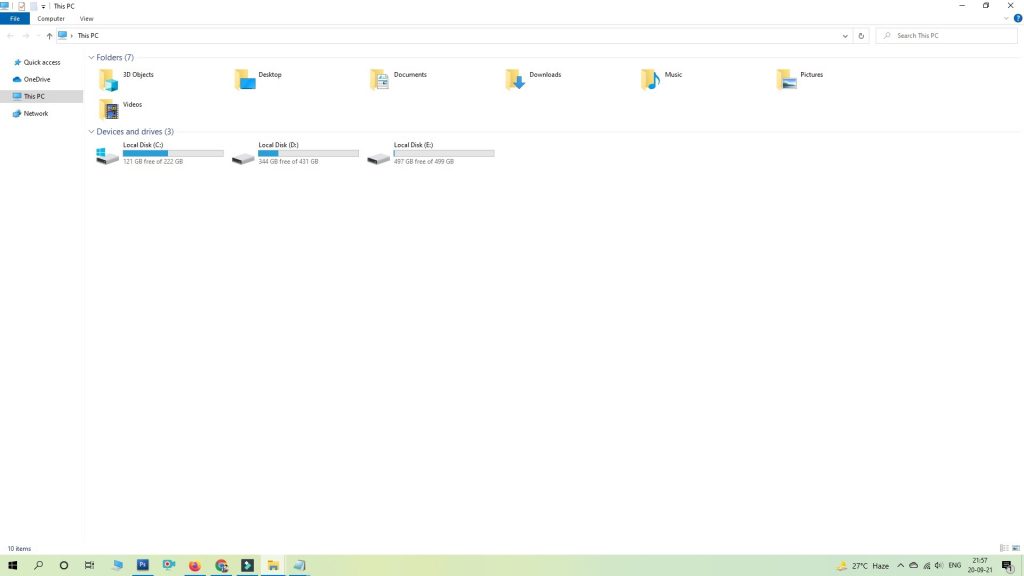
Now you can see my page. I have taken this page as screenshot.
Just press from your keyboard Print Screen Key. But listen one thing so many keyboard now launch with different different interfaces, so you have to click on Print Scr Key. But in case its not working then definitely a any mark is available in your Print Scr Key. So just remember the colour of mark and press that key and also press the Print Scr Key. If you still confuse the i just share a photo of my Keyboard.
Example 1:

Now you can see my this keyboard. No any separate Print Scr Key is available in this keyboard but Print Scr key is include with the Insert key. So when you just press insert then its working insert option but see that Print Screen letter is print here in blue colour and in the down area a key available with green colour so when you want to take screenshot of your computer page first click Fn Key and hold & then press insert button, then its working.
Example 2:

But just see this keyboard, no any print scr key is here with insert key but just note that with the Home Button Print Scr is include, but here no any green colour is printing, white colour is printing in this tab and see in the down area a Fn key is available with white colour so when you wan to take the screenshot of your computer then first press the Fn key & hold and then press Home button.
Next process is when you press those key your data is copied but till not paste any where so just open your paint file from your computer and Ctrl + V or paste.
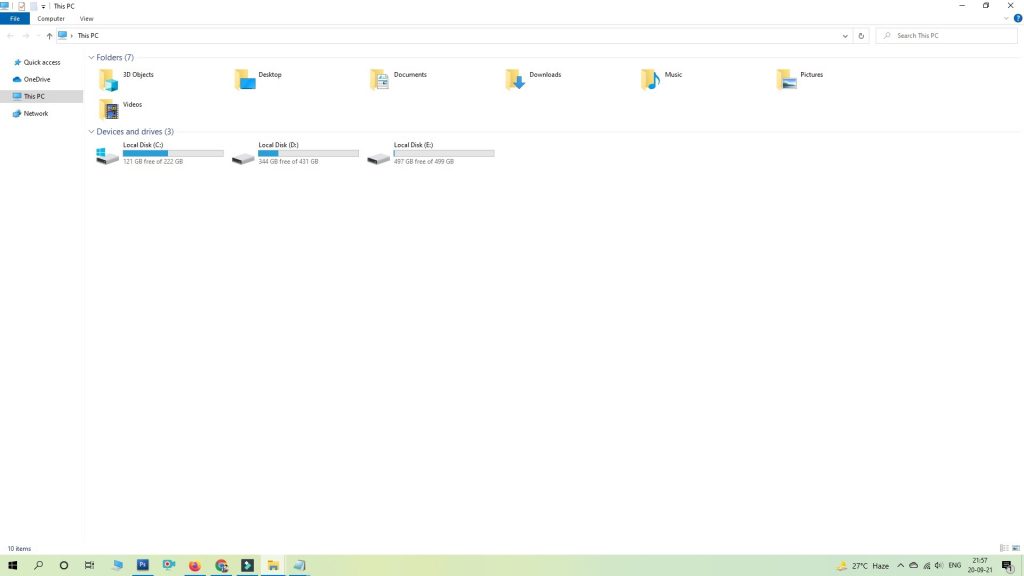
Now File is looking this then save in your folder or chosen file.
I hope this way is simple for your to take the screenshot of your laptop or desktop. If you till not understood and if you have any doubt then please do comments in the comment box below. Our Mobile Application is available in the Play Store now you can download with FREE and enjoy with all recent updates
Mobile App. Download Link: Click Here
Our Youtube Channel Link also given below just go to the channel page and watch the videos, if you like then you can subscribe to our channel.
Youtube Channel Link: Click Here
I really appreciate your help